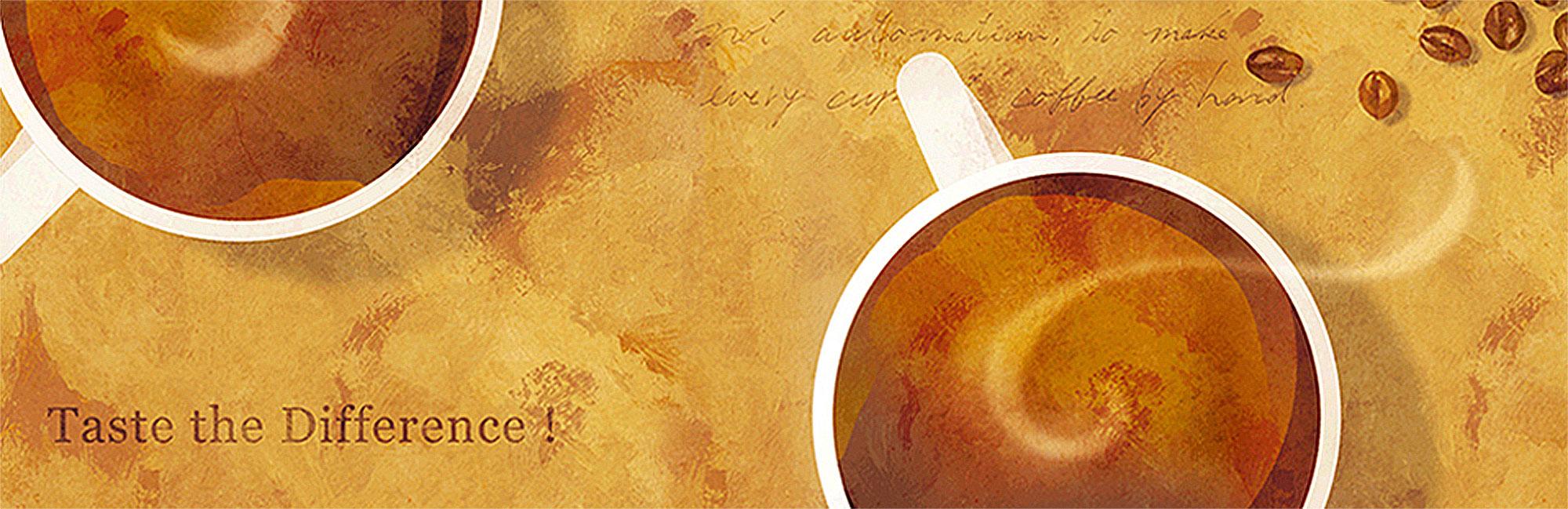
How to connect
Just 3 steps to access the Internet right away!
STEP1. Select SSID:tullys_Wi-Fi
1. Select SSID (Wireless Network) :tullys_Wi-Fi
iPhone
Android
STEP2. Tap [Connect to the Internet]
1. Open a browser. Tap [Connect to the Internet].
-
Smart Phone
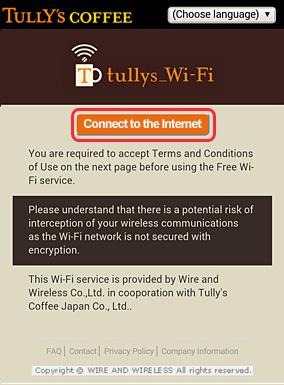
-
PC
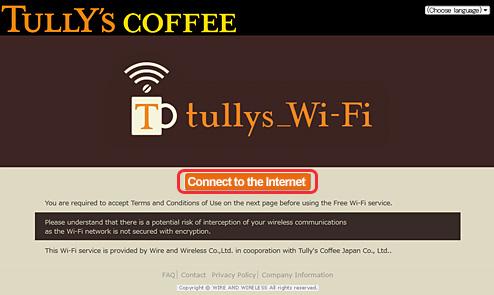
STEP3. Accept the Terms.
Read the Terms and Conditions carefully and tap [Accept].
-
Smart Phone
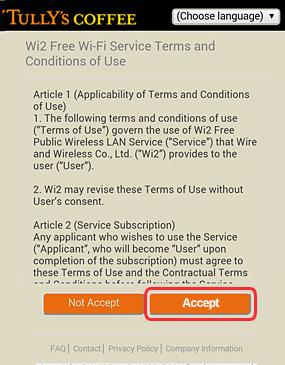
-
PC
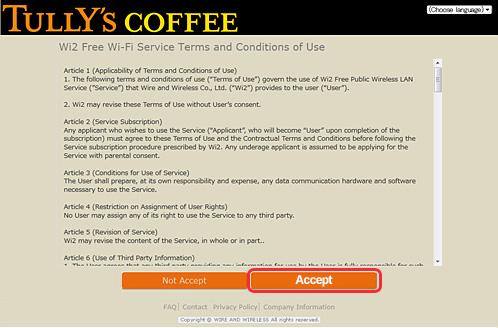
Contact
Wire and Wireless Co., Ltd.URL:https://300.wi2.co.jp
Inquiry form:https://300.wi2.co.jp/contact/mailform









